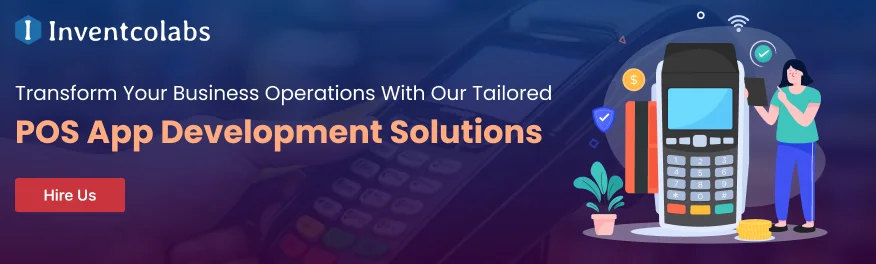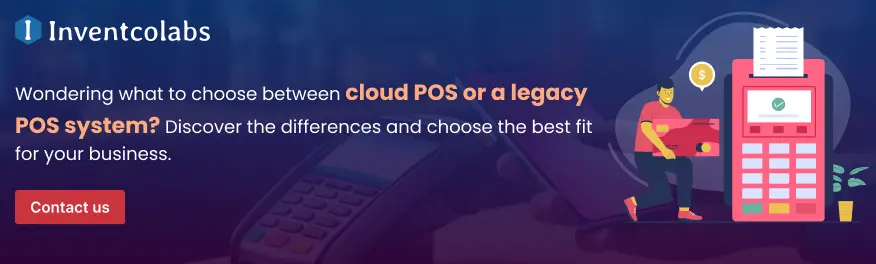The older POS systems are conventional POS (point of sale) systems that need to be physically situated within the premises of your hotel. Data is stored in an intranet, which is a local server. Sales are controlled by computers that have point-of-sale software installed on them. The older system is specifically designed to store purchase information and other vital details. The capabilities of an older system are minimal compared to those of a cloud-based system.
In contrast, a cloud POS Software Development is a blend of software and hardware that stores data in the cloud on an external server, not locally on your intranet. There’s a lot to consider when deciding on the POS software development solution that is right for your hotel and other establishments. Let’s examine in depth the various systems available and the differences between them.
What are Legacy and Cloud POS Systems?
Legacy and cloud-based systems have been designed to manage payments within hotels, regardless of whether it be in your hotel’s bar or restaurant, the front desk, or any other area of your hotel where you are selling items or services. Although both have the purpose of executing transactions, they’re very different, and each has specific limitations that we’ll discuss in the near future.
Legacy POS systems like the ones we’ve discussed can perform basic transactions using either credit or cash and keep primary data. Cloud-based POS systems offer a variety of capabilities because they can be connected to devices connected to the Internet. Purchases can be made physically using a payment terminal like a tablet, smartphone, or another touchscreen device via the Internet.
What is the Difference Between a Legacy and a Cloud-based POS System?
There are two kinds of POS systems: legacy system POS and cloud-based systems.
A classic POS system, referred to as traditional POS, performs easy transactions using credit or cash. It stores information in physical hard drives and operates on a private internal network. It is also called an “on-premises POS” because the transaction data is kept within the shop’s premises. This is the main disadvantage of a previous POS system. Owners must be present to input, review, or access information from an older POS.
Cloud-based POS systems, also known as cloud-based POS or web-based POS, are point-of-sale online services that store data on servers located in remote locations. This way, the software, rather than just the hardware (as with older POS systems), is what’s important. This is why cloud-based POS systems typically operate using a software-as-a-service (SaaS) model, which requires companies to buy subscription-based licenses.
>Cloud-based POS systems for retail
Cloud-based POS systems give retailers the flexibility that older POS systems cannot provide. They are usually customizable and come with real-time reporting and robust performance analytics. They can create profiles for customers and connect them with CRM systems. (CRM) systems so retailers can reach customers with special deals and promotions. They are typically designed with advanced capabilities in inventory management, compatible with APIs, and integrated with various apps.
Explore More: How To Build A Point Of Sale (POS) System – Complete Guide
>Cloud-based POS systems for restaurants
When restaurant POS software was first developed, its primary function was to simplify and speed up the order and payment process. This allowed the wait staff to take orders right from the table, send them to the kitchen, create bills for the customers, and then accept payment in money, credit card, or debit card.
Each restaurant is run differently. Restaurants are available in various varieties, from fast restaurant service to franchises from family-owned companies to pop-ups and food trucks. Cloud-based POS systems designed for restaurants take care of this while also accepting payments in a variety of ways, such as debit or credit cards, gift cards, phones, and even watches. They also can manage inventory, table management, menu customization reservations, staff schedules, monitoring performance, and customer relationship management—the integration of online order systems, delivery platforms, reports, and analytics
Difference Between a Cloud POS and a Legacy POS
So far, we’ve explained that a point-of-sale is the point at which people pay for products or services through a point-of-sale (POS). POS systems keep transactional information. Legacy POS systems store this data on hard drives. Cloud-based POS systems store the data on servers located far away. We’re now ready to investigate the distinctions between a cloud-based POS system and an older one.
>Cost
- Cloud-based POS: It is in line with the SaaS cost structure; clients usually pay a monthly subscription cost.
- Legacy POS: Most customers purchase legacy POS systems by paying an upfront cost, installation fee, and software maintenance charges. If the system goes down because it’s installed on the premises, you’ll be required to pay someone to repair it.
>Installation
- Cloud-based POS: Like most SaaS products, the software can be utilized without additional installation.
- Legacy POS: This could be a lengthy process, as someone must physically visit your location to set up the equipment and software.
Ease of use
- Cloud-based POS: Although the majority of cloud-based POS systems are easy to use, they come with a variety of functions. A lot of training isn’t required, but it can take time to understand how to operate them efficiently.
- Legacy POS: If you’ve used multiple legacy systems previously, you’ll be aware that they’re easy to use and offer an easy-to-use interface. They are primarily capable of accepting payments and making charges via cash or credit card. Thus, no intensive training in the functionalities is required. You can get it installed and begin using it.
Explore More: What Is the Difference Between E-Commerce and M-Commerce in 2024?
>Flexibility
- Cloud-based POS Systems: The majority of cloud-based POS systems are designed to be user-centric. The business owner is in control, and the software can be modified to meet their requirements. Furthermore, the system is accessible from anywhere in the world. All you need is an Internet connection.
- Legacy POS: It was not intended to be flexible. They were created to perform the job. What you see in a traditional POS can be the result you will get. It is better if you purchase it on-premises.
>Reporting
- Cloud-based POS: Cloud-based POS providers offer a wide array of information, such as sales reports, sales reports, inventory control customer profiling, and multi-site comparatives for companies operating across multiple locations.
- Legacy POS: The legacy systems were designed to provide simple sales reports and customer information.
>Scalability
- Cloud-based POS: SaaS is an excellent option for being flexible enough to be as mobile as you wish. Are you interested in trying your online business? It’s no problem. Are you about to open an open page? Sure, that’s easy, too. Cloud-based POS subscriptions can be easily modified or lowered to fit your business’s requirements.
- Legacy POS: The systems weren’t created with current demands in mind. If you’re using a traditional system and are looking to temporarily set up an e-commerce shop, you’ll need to buy new equipment and systems if you choose to remain with an old POS.
>Integration Capability
- Cloud-based POS: Integration with APIs is a standard feature of cloud-based POS, which allows users to coordinate a wide range of tasks on one machine. For instance, you can communicate via the Internet or through e-commerce platforms and websites you have.
- Legacy POS: The systems weren’t intended to be integrated, and integrating other tools or software could be cumbersome. In this sense, the older POSs are just one-trick ponies.
Explore More: Grocery Delivery App Development Essential Features & Cost Estimation 2024-2025
>Storage of data
Cloud-based POS: Transactional information is stored within the cloud. Microsoft Azure, Amazon Web Services (AWS), and Alibaba Cloud are among the most well-known cloud service providers.
Traditional POS: The data is stored on-site in physical hard drives.
>Updates and upgrades
- Cloud-based POS: software upgrades and updates are generally completed without effort and in real-time via a cloud-based POS vendor.
- Legacy POS System: Any upgrades need to be carried out in-house through a physical install. Cloud-based POS providers have an advantage as they can make updates in real-time and let the client gain immediate benefits. Contrary to this, traditional POS updates must be planned and are much less frequent.
>Security
- Cloud-based POS: Storage for POS typically provides substantial security against cyber attacks because it’s regularly backed up and stored off-site in a secure format. It is accessible from anywhere in the world and is easy to restore in case of system failure, which means the data isn’t lost.
- Legacy POS : There are inherent dangers to keeping information on the premises. Data can be lost if servers fail or crash, are compromised, damaged, or stolen.
Read More: How Much Does it Cost to Build A POS Software in 2024?
>Hardware
- Cloud-based POS: SaaS software is hardware-agnostic. It’s easy and affordable to install since it does not require hardware. It also allows restaurants to take orders from tables with smartphones and tablets.
- Legacy POS: Legacy POS requires hardware, has to be installed physically, and often occupies space on counters.
Benefits and Drawbacks of a Cloud POS
The best way to decide which system is best for your restaurant’s needs is to consider the drawbacks and benefits of both. Let’s begin with the advantages and disadvantages of cloud-based POS systems.
>Benefits of a Cloud-Based POS

A cloud-based POS solution can benefit almost all restaurant owners and staff. Here’s a list of many advantages of having a cloud-based POS system
- Greater Flexibility: Thanks to the WiFi connectivity of cloud-based point-of-sale technology, terminals can move around the space.
- Cost efficient: Thanks to simpler installation, remote maintenance, and cheaper hardware, cloud-based POS is often the most cost-effective choice in the long run. According to FitSmallBusiness, the hardware expenses alone for a conventional POS can range from $15,000 to $15,000. However, it is significantly lower when you choose a cloud-based POS system. Additionally, the monthly predictable cost and minimal maintenance costs make it much easier to plan your budget.
- Easy to Scale: Mobile hardware that runs on cloud-based platforms, like tablets, makes it easy to increase the size of restaurant operations and even locations.
- Improves Consistency: Cloud-based systems allow you to make changes on one platform and distribute these updates to multiple locations in minutes. For instance, you can enable changes to menu prices to be made one time and updated in your menus across every area.
- Remote Repairs and Upgrades Technicians: aren’t required to visit your restaurant to carry out manual system upgrades or correct bugs since they can do it online.
- Accessibility: Access information anytime within your restaurant or outside, provided there’s Internet connectivity.
- Numerous Integration Options: You can easily connect with other software, such as accounting or payroll tools, to aid in the operation of your restaurant.
>Drawbacks of Cloud-Based POS

Although cloud-based POS systems have numerous benefits, implementing one has a few minor disadvantages. These include the following:
- Internet Connectivity: Most cloud-based POS platforms require an Internet connection to function, which means you could be rendered inoperable if your Internet ceases to function. However, many cloud-based systems are equipped with an offline mode that permits the operation to continue, such as the ability to close and take orders. They can also print tickets or send orders to KDS, accept payments, and print receipts.
- Access to a computer: Some restaurant functions can be completed with a mobile tablet, but it’s not the best solution for all configurations, and you need access to a PC to complete these jobs.
- Data Security Risks : If the POS provider doesn’t have adequate security procedures, the risk of an attack on data is a possibility. However, most cloud-based POS Software Development provide additional layers of security that can prevent this.
Benefits and Drawbacks of a Legacy POS
Similar to a cloud-based system, there exist pros and cons to running your restaurant with the old POS system. Let’s look at some advantages of using a traditional POS system.
>Benefits of a Legacy POS
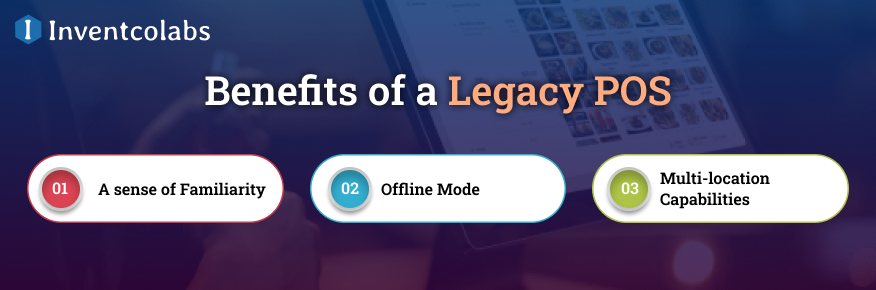
- A sense of Familiarity: Legacy POS systems have been in use for quite a while, and therefore, employees who have been in the business for many years might feel more comfortable using them.
- Offline Mode: Internet isn’t a prerequisite for older POS systems to function, and therefore, these systems will be used by businesses that have poor WiFi connectivity or no Internet at all.
- Multi-location Capabilities: Older POS systems are frequently utilized by multi-national chain restaurants. They can be considered a great choice, but it comes at an expensive cost.
Then, let’s examine the other side of the coin, using an old POS system; we’ll look at the negatives.
>Drawbacks of Legacy POS
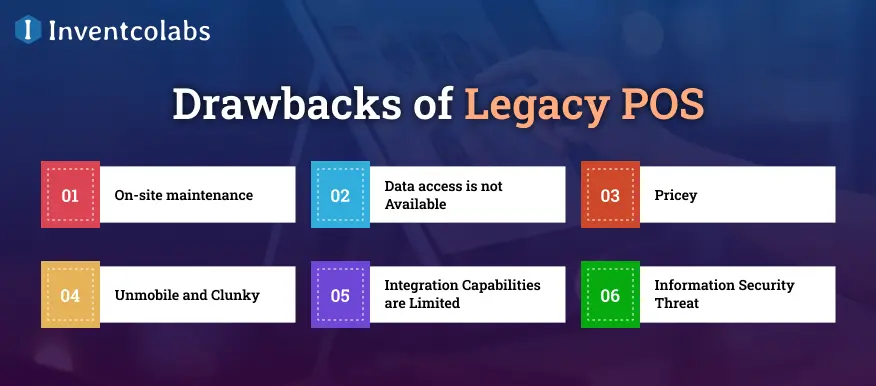
- On-site maintenance: Upgrades and repairs for any POS system are typically performed by a tech expert in person at the restaurant and can be a hassle and expensive.
- Data access is not Available: You must have a physical presence at the point for your POS system—in the area you’re in—to access the system’s data and information. This can be challenging when you have multiple locations, as it is physically impossible for you to reside in more than one location at the same time.
- Pricey: Legacy systems can be costly because they typically require high costs for installation, hardware, license fees, and regular maintenance expenses. For instance, the hardware alone can cost as much as $15,000, according to FitSmallBusiness. Conversely, hardware for a cloud-based POS system will typically cost significantly less (depending on the size of your restaurant and type of concept).
- Unmobile and clunky: Legacy POS systems tend to be heavy and hard to move about once they have been set up and installed.
- Integration Capabilities are Limited: Due to the age of technology; older systems can limit the integration capabilities of third-party software that could help improve your restaurant’s operations.
- Information Security Threat: By managing your own system, you are responsible for the security of your data. If your system is not secure, the data is at risk of disappearing forever. Additionally, in the event of any kind of disruption or damage, like flooding, your data isn’t restored.
Conclusion
A POS machine is essential for every bar, restaurant, or retail store. It will handle customers’ orders, monitor inventory, and handle payments in one location. Two primary types of POS systems are available: cloud-based systems and older ones. Each is unique in its characteristics, advantages, and drawbacks, which POS Software Development Company should consider when selecting a system. Cloud-based POS systems are becoming popular due to their greater flexibility and scalability than traditional or on-premises ones.
However, older systems may better suit companies with particular requirements or who prefer to store their data on-site. Ultimately, the ideal POS system for your business depends on your specific needs and preferences. If you’re unsure which is the best fit for you, speak with a professional today to help you find the best Cloud-based POS solutions for your company.